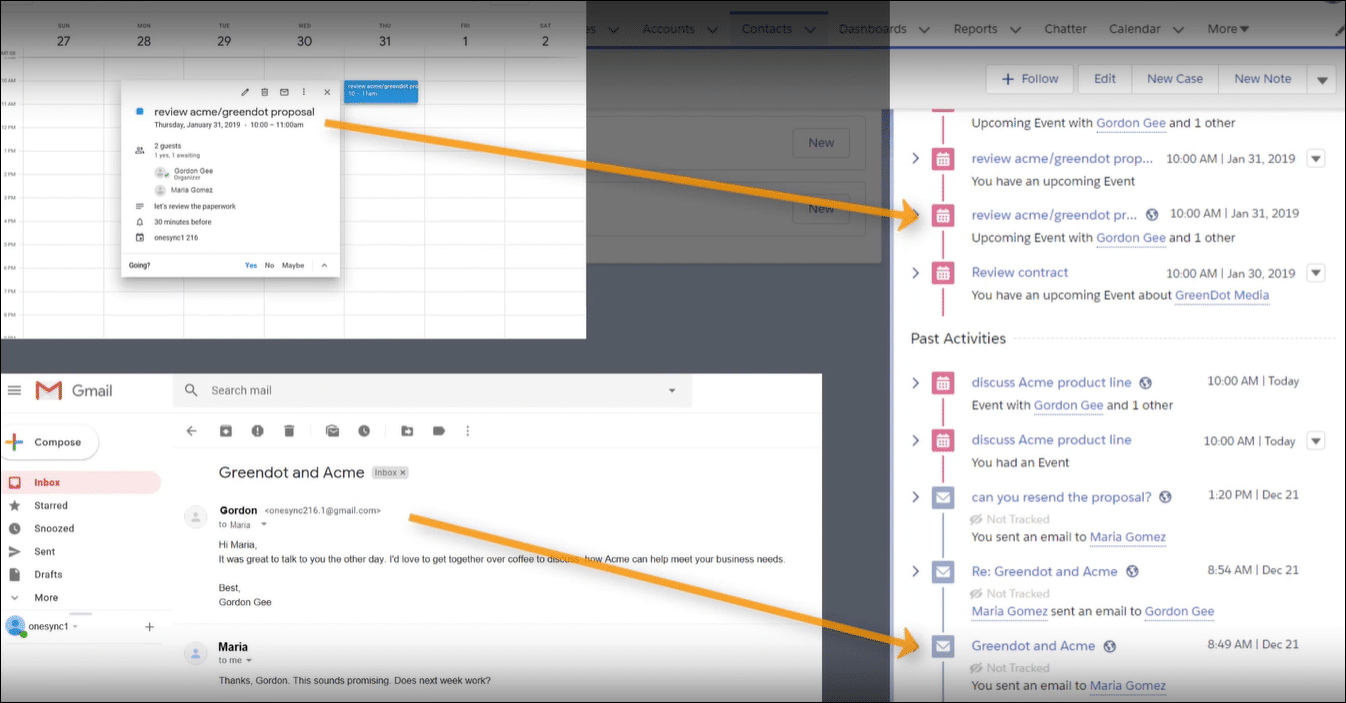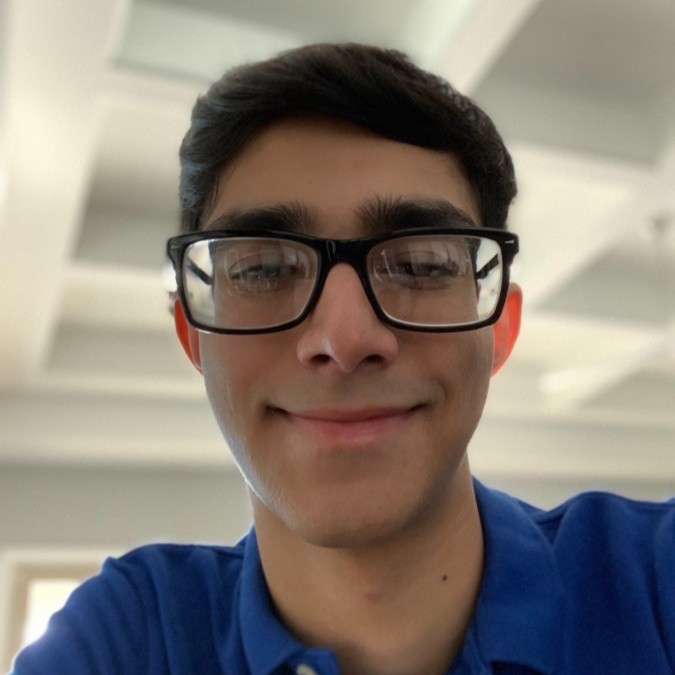Introduction
Salesforce integration with Outlook can be tricky. Sometimes, emails that should sync automatically with Einstein Activity Capture do not show up. When this happens, users must try logging emails manually. However, the missing Log Email button adds to the frustration. This gap in data capture disrupts smooth workflow transitions and complicates record keeping.
Real-world Experience
Imagine an admin dealing with inconsistent email captures in a busy sales environment.
I've been struggling with capturing all internal emails. Manual logging isn't working because the Log Email button is missing while automated capture fails to pick up some emails.
This example reflects a common challenge among Salesforce admins using Einstein Activity Capture with Outlook integration, where inconsistent email logging causes real data gaps.
Einstein Activity Capture Solution
Community feedback and best practices suggest a review of both Outlook Integration and Einstein Activity Capture settings. It helps to verify that manual logging features are enabled and that permissions are correctly set. Sometimes these adjustments work, but not always perfectly. Below are the steps needed to resolve this issue:
Review Outlook Integration Settings
Navigate to Setup in Salesforce. Go to Outlook Integration settings and confirm that manual logging is enabled. Check if your email provider settings support both methods of email logging.
Check Einstein Activity Capture Configuration
In Setup, review the Einstein Activity Capture settings. Ensure that all permissions and configurations allow for automated email logging. Verify that user profiles have access to these features.
Adjust User Permissions
Update profile permissions to include the Log Email button. Make sure users have the rights to manually log emails. Test on a small group before a full rollout.
Limitations to Consider
While these steps can restore the manual logging feature, they may not fix deep configuration conflicts. There might be long-term issues with scalability or mixed email setups that still require further troubleshooting.
Alternative Solution
It can be really frustrating when Einstein Activity Capture falls short, especially when you face missing email logs and disrupted workflows. DryMerge offers a fresh approach that works around these issues. DryMerge is an AI-native app that integrates with Salesforce and Outlook email to ensure your information is updated accurately and reliably. When you have trouble with dual logging, DryMerge gathers your emails and calendar events and organizes them right in Salesforce, so you don't have to deal with manual workarounds. For instance, if emails aren't being recorded automatically, DryMerge makes sure the right details reach Salesforce, keeping your records complete. Its smart features help pull in only the key information you need for clear, organized data management.
EAC vs. DryMerge Comparison
| Feature | Einstein Activity Capture | DryMerge |
|---|---|---|
| Custom Object Sync | Automatic sync to custom objects isn't supported | Emails, calendar events, and anything else can be synced to your custom objects in Salesforce |
| Email Attachments | Attachments are not captured or saved to Salesforce | Email attachments are captured and saved in Salesforce however you need |
| Multiple Email Accounts | Cannot connect to both Gmail and Outlook simultaneously | Connects to both Gmail and Outlook simultaneously |
| Unstructured Data Processing | Limited ability to extract and organize meaningful data from unstructured email content | AI processing of unstructured email content to extract key details and create structured records |
| Data Enrichment | Basic activity logging with minimal data enrichment capabilities | Intelligent enrichment that pulls contact details, action items, and key insights from communication data |
By addressing these key limitations of Einstein Activity Capture, DryMerge offers a comprehensive solution that empowers your team with superior data handling capabilities. From intelligent processing of unstructured data to advanced enrichment features, DryMerge transforms your communication data into actionable insights while providing the flexibility to work with custom objects and multiple email accounts.
Tired of Einstein Activity Capture issues?
We'd love to show you how DryMerge handles emails, calendar events, and unstructured data extraction more reliably and accurately than Einstein Activity Capture.